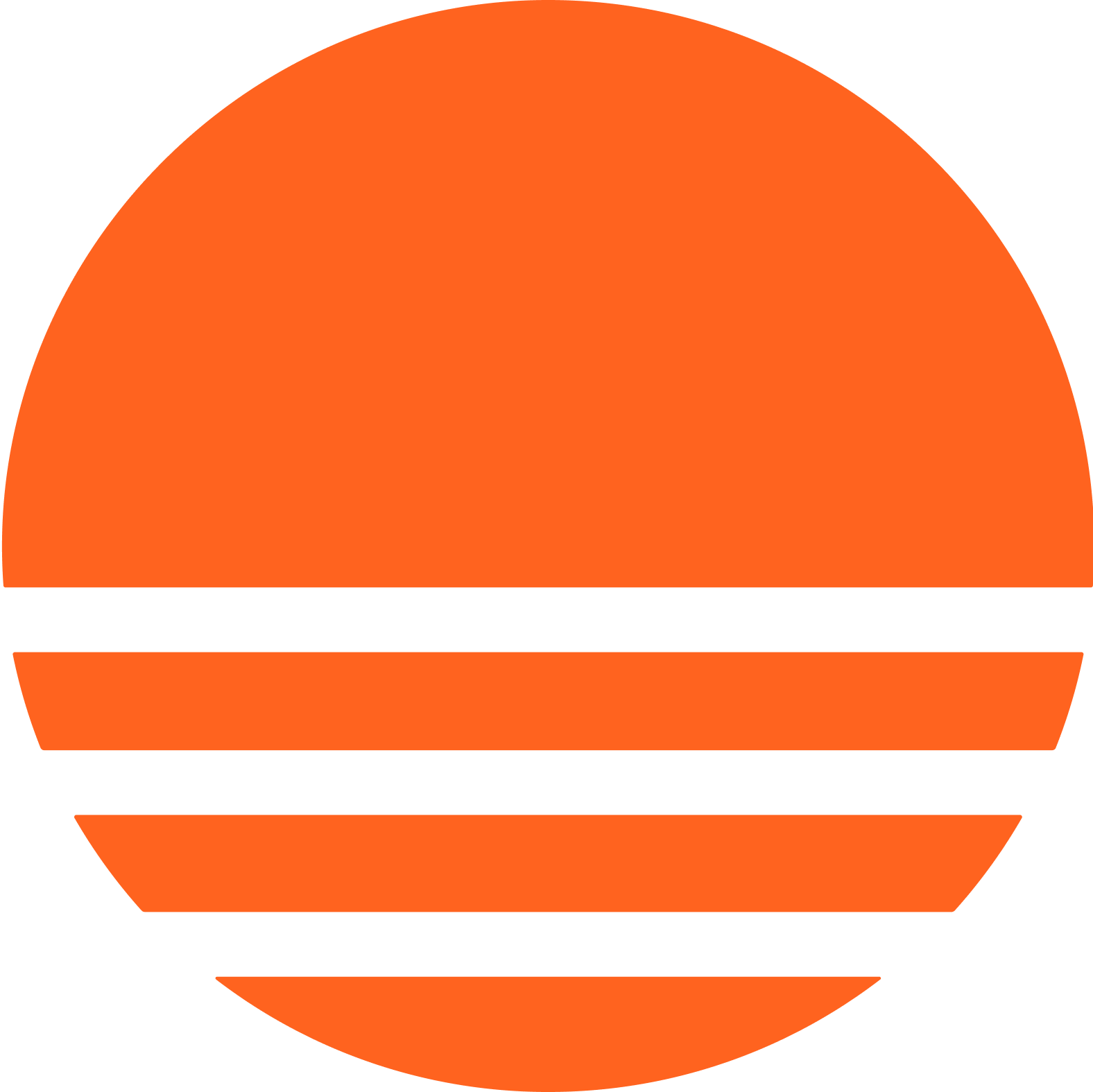How to Resize Images Without Losing Quality: The Ultimate 2026 Guide
Complete guide to resizing images without quality loss, cropping, or distortion. Learn AI-powered techniques, batch processing, and pro tips for perfect results every time.
Guides, tutorials, and insights on AI image resizing, batch processing, and API integration for developers and e-commerce professionals.
Complete guide to resizing images without quality loss, cropping, or distortion. Learn AI-powered techniques, batch processing, and pro tips for perfect results every time.
The definitive guide to social media image dimensions for 2025. Every platform, every format—Instagram, Facebook, TikTok, YouTube, Pinterest, LinkedIn, Twitter/X. Includes free AI resize tool to instantly convert any image to the perfect size.
I tested the three most popular approaches to AI image resize—dedicated AI resizer (rsz.app), design platform (Canva), and professional editor (Photoshop). Here's an honest breakdown of which actually delivers intelligent resizing and when each tool makes sense.
I tested 14 different photo resizing tools—desktop apps, mobile apps, browser-based tools, command-line utilities, AI-powered services. Here's what I learned about what works and what doesn't for every type of user.
The comprehensive breakdown of every method to batch resize images—from free desktop tools to AI-powered automation. Tested them all, tracked the actual time each takes, and documented where each approach works and where it falls apart.
This guide breaks down how AI image resizers actually work under the hood, when they're genuinely useful versus marketing hype, and how to evaluate whether you need one for your workflow.
Everything you need to know about using an image resize API to solve image scaling at scale, with a focus on AI image resizer technology that finally makes intelligent resizing practical for production workflows.